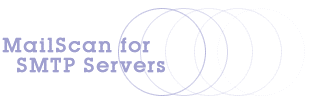
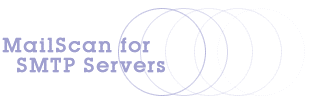
MailScan
3.1a for SMTP Servers is intended for customers using Linux, Unix, Novell
Groupwise or any other non-Windows platforms, for operating their e-mail Server.
MailScan for SMTP Servers works on a Windows machine and acts like a Security
Gateway between your Mail Server and the Internet. It also has an inbuilt
multi-threaded SMTP Server and a POP3 Downloader.

|
| Features
specific to MailScan 3.1a for SMTP Servers |
||
| It
provides Relay Control using IP-blocks (to ensure that unauthorized IP
addresses are blocked from sending mails through the Mail Server). |
||
| It
also provides Relay Control using Sender-Domain Checks. Every user
sending an e-mail through MailScan for SMTP Servers will be checked for
validity of domain names, before accepting the e-mail for delivery. |
||
| MailScan
for SMTP Servers can control multiple domains. |
||
| MailScan
provides Hop Control to ensure that the mails do not loop. |
||
| Enterprise
Edition of MailScan 3.1a for SMTP Servers has POP-Download Module along
with it. |
||
|
MailScan
3.1a for SMTP Servers (also called MailScan for Gateways), can act
like a SMTP/POP3 e-mail gateway that allows the users to download the
messages from their ISP's Internet POP3 mailboxes to their local
e-mail folders.
For example, although majority of the SMTP-Servers (like Microsoft Exchange or Lotus Notes) have an Internet Mail Service, they do not have the ability to retrieve the messages from the Internet mailboxes residing at your ISP. MailScan for SMTP Servers (Enterprise edition) uses the POP3 protocol, which is the accepted standard for retrieving messages from Internet mailboxes. MailScan's POP3 downloader can support any number of POP3 mailboxes on any number of ISPs. |
||
|
POP-Downloader
can download mails from multiple POP3 accounts and forward them to the
SMTP Server for delivery purpose..
|
||
|
Size
restriction can be applied on mails that are to be downloaded.
|
||
|
Wildcard
Account download is supported. A single account collects the mails for
the entire domain. After download, recipients' addresses are checked
for the domain, each mail separated out and then sent to them.
|
||
|
Duplicate
mails are checked and not downloaded. These are deleted at the server
itself.
|
||
|
Smallest-sized
message gets downloaded first and largest later.
|
||
| Configurable
to schedule download of mails at regular intervals without any user
intervention. |
||
[LOOKING FOR DRIVERS - CLICK HERE]
You are visitor number: