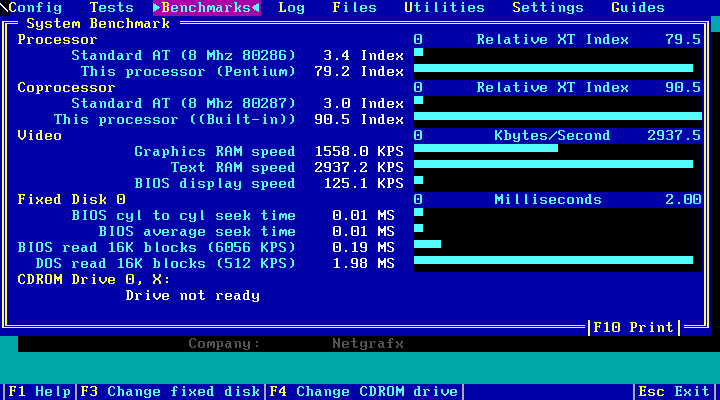- Slashes installation time to the bone!
|
- Identifies serial ports already installed
|
- Shows I/O address and IRQ conflicts
|
- Tells how to set serial port I/O and IRQ
|
- Tells what kind of modem is installed
|
- Tests the port, modem, and phone line
|
- 80K online help reveals modem mysteries
|
- $$$Saves on modem/serial tech support!
|
 Fast,
Easy Modem Installation
Fast,
Easy Modem Installation
WhatCOM is an easy-to-use PC software program that will
reduce serial port and modem setup and installation time to the bare minimum.
WhatCOM gives you a user- friendly menu system and 100K+ of context-sensitive
on-line help to make modem setup and testing very easy, very fast, and very
educational. As shown in the feature list above, WhatCOM gives you all you need
to:
- Prevent and resolve serial IRQ, I/O conflicts
- Find out if a serial port is present and what chip is used
- Find out whether a mouse or modem is attached to the port
- Identify the modem's characteristics and command responses
- Find out if the port and modem send/receive data properly
- Find out if the modem is attached to an active phone line.
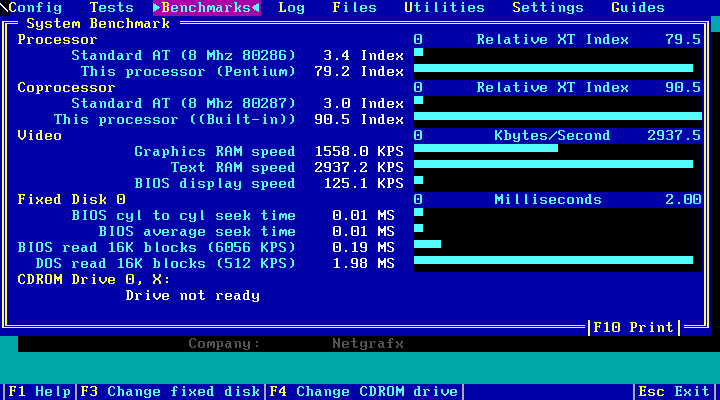
Why you need WhatCOM
WhatCOM contains exactly the right mix of testing and information gathering for
you to do a FAST general checkout of serial ports and attached
modems. The end result is: you get your modem setup and installation done fast
and you get the confidence that your serial ports and modems are installed and
working okay. We originally wrote WhatCOM for a major modem manufacturer who was
wasting thousands of dollars per month on unnecessary support phone calls. Now,
other modem manufacturers are looking to bundle the software with their modems
because WhatCOM saves them time and money.
How you Save Time and Money
When you have to install a modem or serial port, you
usually have to set up jumpers or switches to select an I/O address and IRQ
signal through which the system will communicate with the device. If another
device is in the system that already uses those settings, you waste a lot of
time "trying" different settings till you get them right. Sometimes,
you don't find out there is a setting conflict till later when you run some
special software. Then, you have to tear open the system and "try" the
setup again. WhatCOM gives you FAST answers that saves you all that setup and
retry time.
Solve Mystifying Modem Errors!
When you rum communication software on a normal PC with a high-speed modem you
often have problems receiving data. Some data gets "lost"; sometimes
communications hang up, especially when you broadcast FAXes. One reason: the
PC's serial port chip may be a 16450 model, too "slow" to handle the
high-speed data transfer. You may need the newer 16550! WhatCOM shows you which
type of serial port chip is installed and gives you advice on what you need.
Without this information, you may have to tear open the computer to see what
chip is installed, and even then, it may not be marked so you can understand it.
Get Advice, Advanced Information
When you first run WhatCOM, it scans the system for installed serial ports and
displays the status, serial chip type, whether a mouse, modem, or unknown device
is attached, and conflicts detected. Then, it displays a menu of the following
selections:
External/Internal Modem Installation Advice -
- Tells you how you should install internal or external modem, including for
internal and external modems, telling you exactly which standard I/O address
and IRQ to use.
Modem Test -
- Performs data transmission loopback test on serial port chip and modem,
interrupt test on serial chip, self-identify test on modem, and dial tone
test on phone line. Gives troubleshooting advice if a test fails.
Modem Information -
- Analyses capabilities of Hayes-compatible data/FAX modems and AT&T
voice modems. Shows up to 20 return values for modem self-identity tests.
Terminal Tests -
- Lets you send any commands to the serial device (modem, mouse, etc) and
monitor responses in text, ASCII, decimal, or hexadecimal mode. Terminal
emulator shows all serial port registers and status.
View Data Base -
- Self-learning feature lets you save and edit modem characteristics in a
data base so WhatCOM will recognize a non-standard modem immediately next
time.
Check Serial Ports Again -
- Reruns the first test to check serial ports in case you forgot to power on
or attach the modem.
Practical End-User Retail Package
Here's what you get with retail
WhatCOM:
Why You Should Buy from Geniyisis
Thousands of Picky Customers
Geniyisis was formed more than 9 years ago along with
pcwiz inc which was founded by 38-year computer industry veteran Robert Hurt.
pcwiz inc has since become a world leader in providing top-value PC maintenance
tools to technicians, systems builders, students, schools, and end users. Our
product focus has been test cards, PC diagnostic software, and data recovery
software. Over the years many thousands of discriminating customers have
purchased those products and have come to expect us to deliver tools that
deliver value and results. Because the products live up to those expectations,
we have many repeat buyers.
Fast Payback, Big Savings
Each of our products product was selected and designed
to give you a fast payback and excellent value for your money by saving you an
enormous amount of time and money finding and fixing computer problems. As a
result, the products have deserved the good reviews and highest recommendations
they have received from industry pundits like John C. Dvorak.
Warranty, Guarantee, FREE Support
We want you to be pleased with our products, service,
and relationship. So, we back our products with FREE, UNLIMITED technical
support via email. We also give you a generous parts and labour warranty on
hardware, and a money-back guarantee that the products perform substantially as
advertised across a range of application scenarios. Although we do not guarantee
that our products will fix your particular computer problem, we are very pleased
with the overall performance of them in a broad variety of troublesome
situations, and we know you will be pleased too. (Terms & Conditions Apply)
You Win, so Order Now
Start winning NOW with Geniyisis. Click the below
e-mail link to place your order or just to discuss your requirements further.
Or, call in your order or dealer information request using 0870/2200101. We look
forward to hearing from you and are here to help.
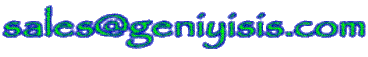
You are visitor number:





 Fast,
Easy Modem Installation
Fast,
Easy Modem Installation