
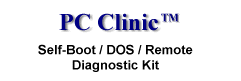

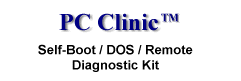
|
LOADED
WITH FEATURES YOU NEED |
|
|
|
If
you've been dreaming about the ideal diagnostic software package to cure your
computer blues, then PC Clinic is your prescription. Based on renowned Remote Rx
and PC Magazine Editor's Choice Award-Winning InfoSpotter
technology, PC Clinic is a family of powerful menu-driven programs combining
robust systems info, rugged diagnostics, a rich mix of utilities, benchmark
tests, and remote testing via LAN or Modem.
PC Clinic runs in 512K on IBM PC, XT, AT, PS/2, EISA, PCI, VLB, 386, 486, Pentium, Pentium Pro, Pentium II, Pentium III, AMD K5/K6/K7, Cyrix 5x86/6x86/MediaGX, WinChip, and clones under DOS 3.0+. Based on a suite of proprietary, high level tests and utilities developed originally for Intel, PC Clinic contains technology that has withstood picky field testing since 1981! You get solid reliability, whether you are a professional technician, power user, or novice.
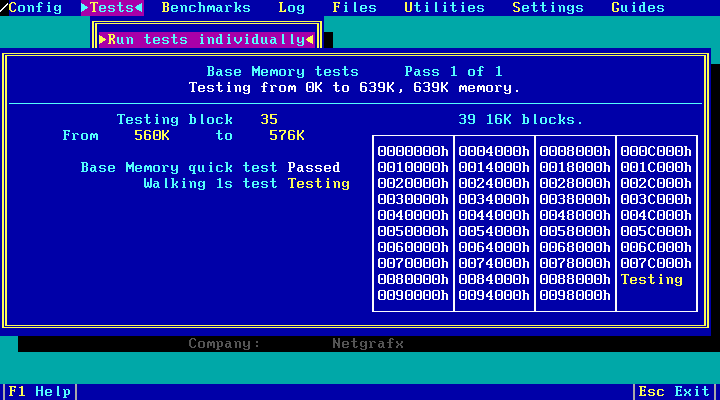
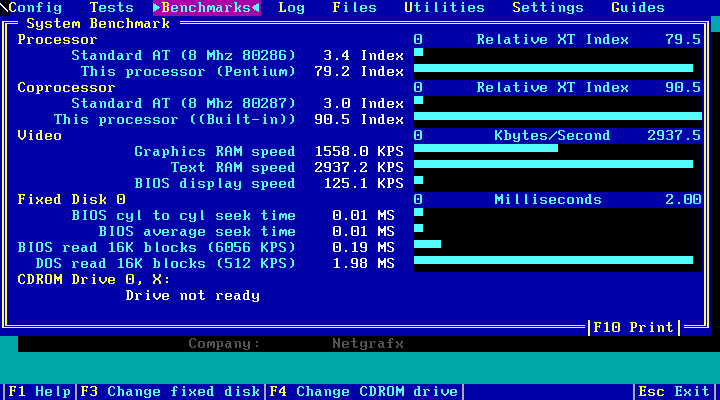
|
|
Note:
See a summary of all the versions on our Order Form
TYPES:
PC Clinic is available in the following versions:
DOS-based
Standalone (non-communicating)
Self-booting
(for legacy systems only)
STRENGTHS:
PC
Clinic is also available in the following strengths (each with more or less
features than the others):
Novice
(for remote nodes only) - does not run testing till remote connection is
made
1.
See
what is in the system
2.
See
whether it works
3.
See
how fast it is
4.
Get
an education on PC testing
Custom
- you name it and we can make a test for it
COMMUNICATION CAPABILITIES:
Each of the above strengths is available as Local only, or as Controller or Remote Client for remote test. The Remote versions require at least two diskettes because there will be two users: the technician and the client. The Client can be either a User version or a Novice version.PC
Clinic's remote testing capability lets you run the same tests on your client's
computer that you can run on your own, without leaving your office! Imagine the
time and money you'll save on unnecessary on-site service calls, especially when
the problem was "operator error". You can "shell to DOS" on
the client's computer and run normal text-based programs while the client
watches! This means training is built-in! To achieve remote testing, you need
two diskettes:
Controller
- For the technician. Does complete testing on the local system, and allows
the technician to control testing on the Remote Node
Remote
Client
- For the remote user. Provides a reduced feature mix until connected to a
Controller, then provides full professional-strength features under control
of the technician. If you want to bundle PC Clinic with systems or computer
parts you sell, click here to see our PC Clinic Remote Diagnostic OEM
Program.
The user at either the local or the remote site end can run PC Clinic and initiate a phone call to the other via modem, or via null modem cable attached to serial ports. When the Controller and Remote client have recognized each other, the test menu appears and the Controller operator can transfer files, run external programs, test the remote system, and chat "on-line" with the client. PC Clinic has seven levels of Password Protection built in to prevent unauthorized access to sensitive areas of the customer's system.
PC Clinic Remote User version is the perfect software package to bundle with computer systems, motherboards, CPUs, adapter cards, disk drives, memory modules, and other system components. To read all the reasons why, see the topic on our PC Clinic Remote Diagnostic OEM Plan.
With
the PC Clinic Remote Novice version, the remote operator cannot view the main
menu and cannot initiate any test or utility actions with the software until the
control site allows it. Thus, you don't risk damage to the system by an
unskilled remote user.
Yes,
PC Clinic is a technician's dream tool. Remote testing rounds out your customer
service. If specified into all maintenance agreements, you will lower customer
support costs and increase customer satisfaction.
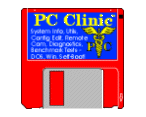 Full
Logging of Configuration and Test Results
Full
Logging of Configuration and Test Results
PC Clinic provides a full-featured log to record your test results and any configuration information you desire. You may choose to log to the printer directly, to a file of choice, or just to memory. You can elect to log only the testing summary showing number of passes and number of failures for each test, or each test in each iteration of a batch mode burn-in test sequence, plus the summary. Because you can log configuration information, you have a handy record to use to verify the customer's system if it is returned for service
Self-booting
PC Clinic lets you test without DOS. This is important when a system defect
prevents the operating system from loading. That means it's perfect for PCs that
normally run OS/2, UNIX, and Windows and make hardware testing difficult. All
you do is insert the floppy into the drive and press Reset or Ctrl-Alt-Del to
restart the computer. PC Clinic SB loads immediately without DOS and presents
its menu. 
Here
are just of a few of the many great things you should know about PC Clinic:
It
works over a modem line OR a network, even if the network is not up and
running, simply by putting out a signal over the cable which both nodes pick
up on and sync up on. (As long as they are physically connected.)
From
the Controller you can look at and edit the remote computer's setup in CMOS
RAM, CONFIG.SYS, AUTOEXEC.BAT, and other configuration files, save the
remote CMOS RAM contents to a file in case of battery loss, reboot the
remote computer from the controller computer. When the remote system comes
back up, it can automatically call up the controller computer so its
operator can continue the diagnostic session and verify the configuration
changes.
You
can edit the remote computer's config.sys and autoexec.bat files, save them
on his hard drive, and reboot him remotely, and they will sync back up when
his machine comes back up.
The
controller operator can tweak his WIN.INI or SYSTEM.INI files and restart
the remote system to get its programs running correctly.
The
controller operator can go shell to the DOS prompt on the remote system and
run any of its text mode programs to make sure the system is working
properly, OR to train the remote user.
It
will run under Windows (just toggle out to the DOS prompt first).
The
controller operator can suck all the files from the remote system drives,
back them up on the controller drive, reformat the remote drive (remotely),
and then put all the files back!
The controller operator can set up a BAT file to zip the remote user's favourite important database files every night, then call up and suck those files over to the controller system's drive for backup. This is VERY important because a fire in the remote office can destroy data on the system AND the backups.
First
of all, you get the World's Best Diagnostic Package on a single 3.5"
software diskette. The manual, help, repair tips, and coaches are on-disk, over
600 pages worth. You can opt for a standard retail package or a custom package.
Standard
Retail Packages and Options are:
PC
Clinic Power User
(one diskette)
PC
Clinic Remote Professional Kit
(two diskettes)
Please
see our FULL COMPARISON CHART
that shows the differences between the retail packages
Custom
Versions
include the following - call for pricing:
Power
User Remote Client OEM Packs - for bundling with PCs, upgrades,
peripherals, or services
PC Clinic Diagnosis Service - If you are a PC owner or maintenance professional, we can help you diagnose computer problems using our PC Clinic diagnostic software in remote mode. All you need is the Remote User (client) version of PC Clinic running on your PC and a modem in your PC that behaves like a Hayes-compatible modem when you run PC Clinic. For more information on this service, call the number below.
Geniyisis was formed more than 9 years ago along with pcwiz inc which was founded by 38-year computer industry veteran Robert Hurt. pcwiz inc has since become a world leader in providing top-value PC maintenance tools to technicians, systems builders, students, schools, and end users. Our product focus has been test cards, PC diagnostic software, and data recovery software. Over the years many thousands of discriminating customers have purchased those products and have come to expect us to deliver tools that deliver value and results. Because the products live up to those expectations, we have many repeat buyers.
Each of our products product was selected and designed to give you a fast payback and excellent value for your money by saving you an enormous amount of time and money finding and fixing computer problems. As a result, the products have deserved the good reviews and highest recommendations they have received from industry pundits like John C. Dvorak.
We want you to be pleased with our products, service, and relationship. So, we back our products with FREE, UNLIMITED technical support via email. We also give you a generous parts and labour warranty on hardware, and a money-back guarantee that the products perform substantially as advertised across a range of application scenarios. Although we do not guarantee that our products will fix your particular computer problem, we are very pleased with the overall performance of them in a broad variety of troublesome situations, and we know you will be pleased too. (Terms & Conditions Apply)
Start winning NOW with Geniyisis. Click the below e-mail link to place your order or just to discuss your requirements further. Or, call in your order or dealer information request using 0870/2200101. We look forward to hearing from you and are here to help.
You are visitor number: