



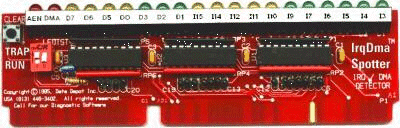
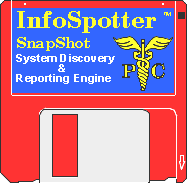
The InfoSpotter Snapshot Pro Kit is THE solution for configuration woes. It contains the IrqDma Spotter card PLUS the InfoSpotter SnapShot software. Together, they give you the ability to identify, resolve, and prevent the FOUR things that cause system configuration conflicts:
The IrqDma Spotter card helps with IRQ (Interrupt ReQuest) and DMA (Direct Memory Access) problems, while the software helps with all four.
Aside from software bugs and not reading the manual, the biggest PC problem people have is configuration conflicts. They install a new adapter card and now the system doesn't work, the modem won't initialise, they can't hear sound, or can't find the CD drive.
The reason this happens is the jumper or software settings for IRQ or
DMA signals, or for memory or I/O addresses are not correct. Either they are not
set at all, or they are conflicting with the settings of another adapter card or
built-in circuit.
The trouble is, YOU cannot find out what the current settings are
without taking all the cards out of the system! To avoid this nightmare, you
need pcwiz inc.'s InfoSpotter SnapShot Pro kit.
You can install the ID Spotter card in a slot and run all the PC's
normal programs. The LEDís on the card will show the IRQ and DMA signals in
use. Then, run the InfoSpotter Snapshot software. It will show you what devices
are using the IRQ/DMA signals, and what I/O ports and memory addresses are used.
With this data, you will know what NOT to set your new adapter card for, and you
will thereby prevent conflicts.
Here's the most important point: a test card or software separately will
not do the job. YOU NEED THEM BOTH to be effective troubleshooting configuration
conflicts. We accept all major credit cards, so take a look at the following
features and CALL IN YOUR ORDER NOW.
ß
Quick
& Easy software uses PC Magazine Editor's Choice award-winning discovery
engine
1.
Easy-to-use test card gives instant results, tucks in a shirt pocket
According to InfoWorld,
the kit is worth the price:
The
fastest, most effective way of detecting hardware conflicts is to use hardware
AND software tools. The IrqDma Spotter Card will trap any IRQ or DMA
request the instant it occurs anywhere on the system. It will also operate in
"RUN" mode to show you the intensity of activity on the signal lines
and thereby indicate what peripheral device is using them. If you see the lights
flashing while doing a network transfer, you know which signals the network
adapter is using. In "TRAP" mode, the lights come on and STAY on when
a signal occurs, and you can turn them off by pressing the on-board or system
RESET button.
It is simple and easy to use the IrqDma Spotter card. Across the top of the card are 18 logic detector LEDís (11 for all interrupts and 7 for all DMA channels). When a hardware interrupt or DMA activity occurs, the corresponding LED lights up to show you which signal is being activated. Here is how you use the system:
1.
Open the cover on PC
Install the IrqDma Spotter Card in a
Spare Slot
Geniyisis was formed more than 9 years ago along with pcwiz inc which was founded by 38-year computer industry veteran Robert Hurt. pcwiz inc has since become a world leader in providing top-value PC maintenance tools to technicians, systems builders, students, schools, and end users. Our product focus has been test cards, PC diagnostic software, and data recovery software. Over the years many thousands of discriminating customers have purchased those products and have come to expect us to deliver tools that deliver value and results. Because the products live up to those expectations, we have many repeat buyers.
Each of our products product was selected and designed to give you a fast payback and excellent value for your money by saving you an enormous amount of time and money finding and fixing computer problems. As a result, the products have deserved the good reviews and highest recommendations they have received from industry pundits like John C. Dvorak.
We want you to be pleased with our products, service, and relationship. So, we back our products with FREE, UNLIMITED technical support via email. We also give you a generous parts and labour warranty on hardware, and a money-back guarantee that the products perform substantially as advertised across a range of application scenarios. Although we do not guarantee that our products will fix your particular computer problem, we are very pleased with the overall performance of them in a broad variety of troublesome situations, and we know you will be pleased too. (Terms & Conditions Apply)
Start winning NOW with Geniyisis. Click the below e-mail link to place your order or just to discuss your requirements further. Or, call in your order or dealer information request using 0870/2200101. We look forward to hearing from you and are here to help.
You are visitor number: